I'm finally ready to show you what I'll be giving as one of my 'neighbor' gifts this year. Are you ready for this? ...It's not just one Christmas Countdown, it's two Christmas Countdowns...but all in one!
While one side is counting down to Santa's arrival...
...the other side of the block is counting up to celebrate Christ's birth.
So as the snowflake falls...the star rises...and as the star rises...the snowflake falls, pretty exciting stuff! :) Of course it doesn't need to be two-sided you could just use one of the prints and paint the back. I just couldn't choose and thought why not just use both!
I'm also sharing 8x10 versions that you can easily print and put in a frame. This countdown starts on December 15th so it's not too late to make one. Plus it's a good excuse to deliver the gifts early before things get even busier as it gets closer to Christmas.
The marker will end on #1 on Christmas Eve.
(The actual print has a bit more space between the words and the frame, I didn't realize it would be so close when I printed this one.)
All the details...
Paint Color: Apple 4-sample size from Valspar (Lowes). It darkens A LOT with the stain over the top of it. It will take two coats. I like the uneven aged look, so I just rub it on with a rag.
Stain Color: Minwax Dark Walnut
Star and Snowflake: From a local craft store. You could use anything for the marker really. There are a lot of very cute miniature ornaments available. You can even buy them at the dollar store.
Ribbon: I used 1/8" white. I tried to use jute and small ric-rac, but they don't move freely enough and tend to catch on the wood.
Eyelets: Look for them in the scrapbooking section at the craft store. You can buy gold and silver refill eyelets at JoAnn's in the notion section.
Distress Ink Pad: Dark Walnut
Photo Paper: Sometimes you can find it at the dollar store. I prefer to print onto photo paper because the color is so much more vibrant. I spray it with a matte clear acrylic sealer as a precaution so the ink doesn't smear when I Mod Podge over it. I'm not sure if this is always necessary, but I haven't wanted to chance it.
Updated to add: I'm making 10 more of these and am having problems with the ink bleeding even with the clear acrylic spray. The first block I made I used my favorite heavy weight premium photo paper (from Dollar Tree) and didn't have any problems at all. The prints I'm working with now were printed on regular weight Kodak paper and I haven't been very impressed with the outcome. (I had to redo them all with the Dollar Tree paper.) The Kodak paper was thinner so every little bump in the wood showed up and the red ink smeared quite badly because it wasn't a high quality paper that I used. (If you use a lazor jet printer or have the prints printed professionally at a photo center you won't have any problems with the ink smearing while applying the Mod Podge.) I would highly recommend using a heavy premium weight photo paper or card stock if you are printing it at home, and spraying it with 3 light coats of Mod Podge's Clear Acrylic Sealer to prevent frustration.
Block Size: 7 1/4 x 9" I like to choose 2x8's in the 8' length (Lowe's are 7 1/4" wide, Home Depot's are only 7" wide.) because that length of board generally seems to be straighter. If you get a really long board, from my experience, it tends to bow and twist.
Painting Directions: I painted the countdown block using the same technique that I used to paint my faux window. It takes some time to layer it, but it's worth it to me because I really like the finished look. Keep reading for the painting directions.
These prints are to be used
FOR PERSONAL USE ONLY
If you would like to share the countdown prints with your readers, I ask that you use one of the photos above and then link back here for the prints.
Please don't post the prints on your blog. Thank you! :)
Prints for a 7 1/4" X 9" Block:
Print as an 8x10 and then trim to the blue background to fit the block.
Prints for an 8x10 Frame
Download PDF versions here.
To download: You must first right click on the image and open it in a new window in it's highest resolution. Right click on the image, click on save image as to save it to your computer. Open the image in your computers picture program. Select to print it. Choose letter size paper and then select to print it as an 8x10. Unselect fit picture to frame if necessary.
Print them onto photo paper for the best quality prints. (Check your dollar store for photo paper, I buy packages of 8- 8 1/2 x 11 sheets for only $1 at Dollar Tree.)
Assembling the Wood Block Countdown: This is made in the same way as my Halloween Countdown except that there is a countdown (print and marker) on both sides.
- Cut a block that measures 7 1/4 x 9"x 2".
- Sand it with an electric sander, rounding the corners so they aren't sharp.
- Wipe the dust off with a damp paper towel and let it dry.
- With a foam brush, apply stain over the entire block. Let it sit for about 5-10 minutes and then rub off any excess stain. Let it dry.
- With a rag, rub the paint (whatever color you choose) onto the block everywhere that won't be covered up by the print. You don't need to get the corners and edges much because you will be sanding it back off anyway so keep it light in those areas.
- Paint two coats and let dry.
- Sand the corners and edges to distress then wipe the block down with a damp paper towel. Let dry.
- With a rag, LIGHTLY rub some stain over the paint. QUICKLY rub it right back off again with a clean part of the rag, rubbing it in some as you do so. Let is dry some. It doesn't need to be completely dry for the next step and can still be slightly tacky.
- Take a cloth over the tip of your finger and dab it lightly in some white paint. Don't use too much, just enough that it will leave a small streak when you rub your finger over the block. Add a few random white accents over the block, rubbing them in a bit as you go. Let it dry slightly.
- Once more, lightly rub some stain over the white areas that you painted. This makes the white look kind of silvery.
- Spray the block with a matte clear acrylic sealer.
Drilling: Mod Podge the top print on first and let dry. When you drill the holes make sure the drill is exactly vertical so the prints will line up on both sides. Use scissors to punch through the holes of the back print, match up the holes and Mod Podge it on to the back.
*Please click over to the Halloween Countdown posts for the rest of the tutorial on how to add the print, the eyelets, and the marker.
I'll be the first to admit that this countdown is a bit quirky, but I think it's fun, I hope you do to. :)
Today's Fabulous Find...Two Printable Christmas Countdowns--One Block.
I'm entering the CSI Projects' Neighbor Gift Challenge.
Linking up here:









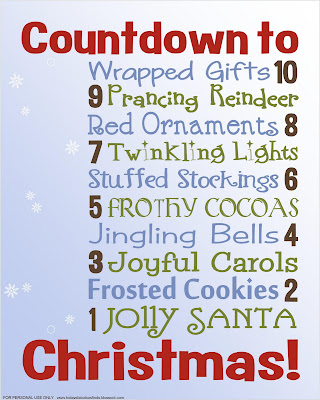



12 comments:
awesome projects, janet! the framed one would be so fast to do, but i really like the chunky wood version best:)
Thank you so much for this post. I want to let you know that I posted a link to your blog in CBH Digital Scrapbooking Freebies, under the Page 3 post on Dec. 09, 2011. Thanks again.
I love these, Janet! I'm collecting advent ideas this year... yours has definitely been pinned! Thanks for sharing your creativity!
Oh, how cute! Puts a smile on your face. :)
These are so cute. I love them both. Thanks for sharing them. I would love it if you could link this up to our linky party going on right now. http://junkintheirtrunk.blogspot.com/2011/12/link-it-up-wednesday-6.html
These are so cute! I had something else in mind for neighbor gifts, but I might just switch and do the countdown in the frame. I love the block ones more, but it might just be too much for me this week! Another great idea!
Very cute! I love the slide down snowflake!
Michaela @ coveredinmodpodge.blogspot.com
This is so adorable! I love your ideas Janet. You are so creative! I might have to try this!!
Wow! You are a Christmas crafting genius! So glad I found your project via Centsational Girl.
Please stop by for a visit to my blog. I am currently in the midst of a Gifts to Make series.
Be Merry and Bright!
Very cute! I think I'll have to make some this year. :)
I saved the pictures but they came out blurry when I printed them. Any chance you have a PDF version of your prints?
Heather, I just added a PDF version, the link is directly under the prints.
Post a Comment